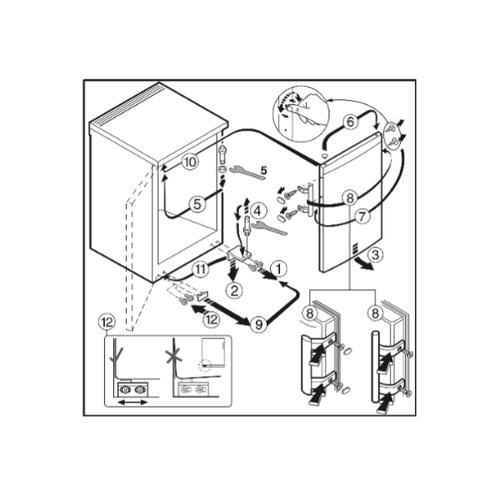manuais Roland AT90S
Manuais de instruções e guias do utilizador para Instrumentos Musicais Roland AT90S.
Disponibilizamos 1 manuais Roland AT90S em pdf para descarga gratuita: Manual do Utilizador

Roland AT90S Manual do Utilizador (236 páginas)
Marca: Roland | Categoria: Instrumentos Musicais | Tamanho: 8.17 MB |

Índice
Appendix
15
One Touch
25
Main Screen
26
Sub-windows
28
AT-80S/60S
37
´16´ 8´52´
48
1´ ´ 1´1
48
(Drums/SFX)
54
Standard
62
Arranger
63
Program)
68
Floppy Disk
84
5. Touch <Load>
100
Transpose
104
Decrease
105
Increase
105
Brilliance
106
(Rotary Effect)
113
Chorus Effect
114
AT-60SAT-90S/80S
115
LowerPedal
115
Pedal/Solo
120
■ Rotary Speed
121
■ Rotary Color
122
Violin Trumpet
126
Clarinet
126
OrchestralOrgan
127
(Track Mute)
136
Separately
137
Re-Recording
138
(Song Clear)
139
Onto Floppy Disk
141
Stored on Disk
144
Recording)
145
7. Touch <Exit>
149
(Delete Measure)
151
(Quantize)
157
Polyphony
160
Responds
161
Lower Voice
161
Settings
162
Registrations
163
Expression Pedal
164
Lever will Apply
165
Rhythm Settings
166
Function
167
Transpose)
170
Metronome
171
Performance Data
172
Other Settings
173
■ Mic Echo
174
Numbers
174
■ MIDI IN Mode
175
4. Touch <Exit>
176
Power-up
177
Internal Memory
179
Volume InOn
180
Volume In
181
Equipment
182
Troubleshooting
188
Error Message
193
■ Guitar
196
■ Woodwinds
196
■ Percussion
197
PERC.SET 2
205
VOICE PHRASE 2
205
■ Waltz/March
207
■ Trad/Showtime
207
■ Acoustic
207
■ Disk 1
211
■ Disk 2
211
Chord List
212
Glossary
214
Generator
215
■ Required items
216
90S only)
218
Demo Song List
226
Information
233
Mais produtos e manuais para Instrumentos Musicais Roland
| Modelos | Tipo de Documento |
|---|---|
| PK-25A |
Manual do Utilizador
 Roland PK-25A User Manual,
18 páginas
Roland PK-25A User Manual,
18 páginas
|
| JV80 |
Manual do Utilizador
 Roland JV80 User Manual,
20 páginas
Roland JV80 User Manual,
20 páginas
|
| MP-70 |
Manual do Utilizador
 Roland MP-70 User Manual,
52 páginas
Roland MP-70 User Manual,
52 páginas
|
| TD-6K |
Manual do Utilizador
 Roland TD-6K User Manual,
16 páginas
Roland TD-6K User Manual,
16 páginas
|
| MC-909 |
Manual do Utilizador
 Roland MC-909 User Manual,
180 páginas
Roland MC-909 User Manual,
180 páginas
|
| PD-85 |
Manual do Utilizador
 Roland PD-85 User Manual,
8 páginas
Roland PD-85 User Manual,
8 páginas
|
| pt-2700 |
Manual do Utilizador
 Roland pt-2700 User Manual [de] ,
44 páginas
Roland pt-2700 User Manual [de] ,
44 páginas
|
| V-ACCORDION FR-5 |
Manual do Utilizador
 Roland V-ACCORDION FR-5 User Manual,
114 páginas
Roland V-ACCORDION FR-5 User Manual,
114 páginas
|
| E-80 |
Manual do Utilizador
 Roland E-80 User Manual,
284 páginas
Roland E-80 User Manual,
284 páginas
|
| HP -7LE |
Manual do Utilizador
 Roland HP -7LE User Manual,
5 páginas
Roland HP -7LE User Manual,
5 páginas
|
| maxWerk Musical Instrument |
Manual do Utilizador
 Roland maxWerk Musical Instrument User Manual,
156 páginas
Roland maxWerk Musical Instrument User Manual,
156 páginas
|
| SRX-02 |
Manual do Utilizador
 Roland SRX-02 User Manual,
8 páginas
Roland SRX-02 User Manual,
8 páginas
|
| Piano |
Manual do Utilizador
  Roland Piano Manuel d'utilisation,
214 páginas
Roland Piano Manuel d'utilisation,
214 páginas
|
| VS-880EX |
Manual do Utilizador
 Roland VS-880EX User Manual,
192 páginas
Roland VS-880EX User Manual,
192 páginas
|
| RMP-5 |
Manual do Utilizador
 Roland RMP-5 User Manual,
36 páginas
Roland RMP-5 User Manual,
36 páginas
|
| Cube-30 Bass |
Manual do Utilizador
 Roland Cube-30 Bass User Manual,
8 páginas
Roland Cube-30 Bass User Manual,
8 páginas
|
| AT-45 |
Manual do Utilizador
 Roland AT-45 User Manual,
3 páginas
Roland AT-45 User Manual,
3 páginas
|
| GK-KIT-GT3 |
Manual do Utilizador
 Roland GK-KIT-GT3 User Manual,
4 páginas
Roland GK-KIT-GT3 User Manual,
4 páginas
|
| FC-300 |
Manual do Utilizador
 Roland FC-300 User Manual,
72 páginas
Roland FC-300 User Manual,
72 páginas
|
| VS-1680 |
Manual do Utilizador
 Roland VS-1680 User Manual,
136 páginas
Roland VS-1680 User Manual,
136 páginas
|
Roland dispositivos